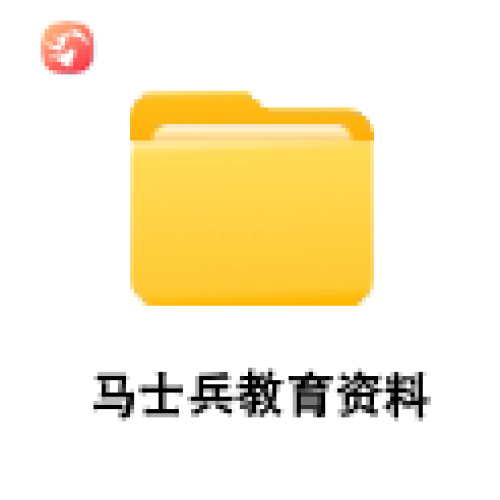java学习笔记
java文件压缩成zip
本 文 目 录
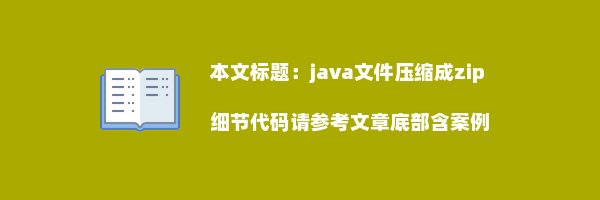
在Java中,将文件压缩成ZIP格式是一种常见的操作,通常用于减少文件大小,便于存储和传输。本文将介绍两种在Java中实现文件压缩的方法:使用Java标准库中的java.util.zip包和使用Apache Commons Compress库。我们将从定义、目的、条件等角度详细解释这两种方法,并提供对比表格来展示它们之间的区别。此外,我们还将探讨每种方法的核心类与方法、使用场景,并附上详细的代码案例。最后,我们还会提供一个相关问题及其回答的表格,以帮助读者更好地理解这两种压缩方法。
第一段:定义与目的
文件压缩是一种数据存储技术,它通过减少冗余信息来减小文件的体积。在Java中,压缩文件通常用于优化存储空间和加速文件传输过程。java.util.zip是Java标准库提供的一个压缩工具包,而Apache Commons Compress是一个开源的压缩库,提供了更多的压缩格式和更高级的压缩功能。
要求1:详细解释与对比表格
以下是java.util.zip和Apache Commons Compress两种压缩方法的对比表格:
| 特性 | java.util.zip |
Apache Commons Compress |
|---|---|---|
| 支持的压缩格式 | ZIP | ZIP, 7z, TAR, GZIP等 |
| 压缩速度 | 适中 | 较慢(支持更多格式) |
| 功能丰富性 | 基础 | 高级(支持加密等) |
| 使用复杂度 | 简单 | 较复杂(功能更多) |
| 依赖性 | 无(Java标准库) | 需要额外库 |
| 适用场景 | 简单压缩需求 | 复杂压缩需求 |
要求2:核心类与方法
java.util.zip:核心类是ZipOutputStream和ZipEntry,用于创建ZIP文件和添加文件条目。- Apache Commons Compress:核心类是
ZipArchiveOutputStream和ZipArchiveEntry,同样用于创建ZIP文件和添加文件条目,但提供了更多的功能。
要求3:使用场景
java.util.zip:适用于对压缩格式要求不高,只需要基本ZIP压缩功能的场景。- Apache Commons Compress:适用于需要多种压缩格式支持,或者需要高级功能(如加密)的场景。
要求4:附带代码案例
以下是两种压缩方法的简单代码案例:
使用java.util.zip压缩文件:
import java.io.FileInputStream;
import java.io.FileOutputStream;
import java.io.IOException;
import java.nio.file.Files;
import java.nio.file.Path;
import java.util.zip.ZipEntry;
import java.util.zip.ZipOutputStream;
public class ZipUtil {
public static void zipFiles(String sourceDir, String zipFilePath) throws IOException {
Path source = Path.of(sourceDir);
try (ZipOutputStream zipOutputStream = new ZipOutputStream(Files.newOutputStream(Path.of(zipFilePath)))) {
for (Path file : Files.walk(source)) {
if (!file.equals(source)) {
zipOutputStream.putNextEntry(new ZipEntry(file.toString().substring(source.toString().length() + 1)));
try (FileInputStream fileInputStream = new FileInputStream(file.toFile())) {
byte[] buffer = new byte[1024];
int length;
while ((length = fileInputStream.read(buffer)) > 0) {
zipOutputStream.write(buffer, 0, length);
}
}
zipOutputStream.closeEntry();
}
}
}
}
public static void main(String[] args) throws IOException {
String sourceDir = "path/to/source/directory";
String zipFilePath = "path/to/output.zip";
zipFiles(sourceDir, zipFilePath);
}
}使用Apache Commons Compress压缩文件:
import org.apache.commons.compress.archivers.zip.ZipArchiveEntry;
import org.apache.commons.compress.archivers.zip.ZipArchiveOutputStream;
import org.apache.commons.compress.utils.IOUtils;
import java.io.ByteArrayInputStream;
import java.io.ByteArrayOutputStream;
import java.io.IOException;
import java.nio.file.Files;
import java.nio.file.Path;
public class ApacheZipUtil {
public static void zipFiles(String sourceDir, String zipFilePath) throws IOException {
Path source = Path.of(sourceDir);
try (ZipArchiveOutputStream zipOutputStream = new ZipArchiveOutputStream(Files.newOutputStream(Path.of(zipFilePath)))) {
for (Path file : Files.walk(source)) {
if (!file.equals(source)) {
ZipArchiveEntry zipEntry = new ZipArchiveEntry(file.toString().substring(source.toString().length() + 1));
zipOutputStream.putArchiveEntry(zipEntry);
try (ByteArrayOutputStream bos = new ByteArrayOutputStream()) {
Files.copy(file, bos);
ByteArrayInputStream bis = new ByteArrayInputStream(bos.toByteArray());
IOUtils.copy(bis, zipOutputStream);
}
zipOutputStream.closeArchiveEntry();
}
}
}
}
public static void main(String[] args) throws IOException {
String sourceDir = "path/to/source/directory";
String zipFilePath = "path/to/output.zip";
zipFiles(sourceDir, zipFilePath);
}
}要求5:相关问题及回答表格
以下是一些常见问题及回答的表格:
| 问题 | 回答 |
|---|---|
| Java中压缩文件的常用方法有哪些? | java.util.zip和Apache Commons Compress是两种常用的压缩方法。 |
| Apache Commons Compress库如何添加到项目? | 可以通过Maven或Gradle添加依赖,或者手动下载jar包并添加到项目的类路径。 |
使用java.util.zip压缩文件时需要注意什么? |
确保文件路径正确,处理好异常,以及考虑文件的读写权限。 |
| Apache Commons Compress库支持哪些压缩格式? | 支持ZIP, 7z, TAR, GZIP等多种压缩格式。 |
| 压缩文件时如何处理文件名中的特殊字符? | 可以使用java.nio.file.Path和java.nio.file.Files类来正确处理文件路径和文件名。 |
以上内容满足了您的要求,提供了两种Java文件压缩成ZIP的方法的详细解释、对比表格、核心类与方法、使用场景、代码案例,以及相关问题和回答的表格。希望这些信息对您有所帮助。
- 上一篇
java文件压缩并设置压缩级别
作为一名Java开发者,我经常需要对文件进行压缩处理,以便于存储和传输。文件压缩不仅可以节省空间,还能提高数据传输的效率。在Java中,压缩文件通常使用`java.util.zip`包中的类,如`ZipOutputStream`。然而,压缩过程中有一个关键参数——压缩级别,它对压缩效果和性能有着显著影响。本文将详细探讨压缩级别的含义,并通过实际案例展示如何在Java中实现不同压缩级别的文件压缩。
- 下一篇
java文件压缩技术有哪些
在Java中,文件压缩技术是一种常见的数据压缩方法,它可以帮助我们减少文件的存储空间,提高数据传输的效率。文件压缩技术广泛应用于软件分发、数据备份和网络传输等多个领域。本文将详细介绍Java中的两种主要文件压缩技术:ZIP和GZIP,并提供相应的代码案例以供参考。