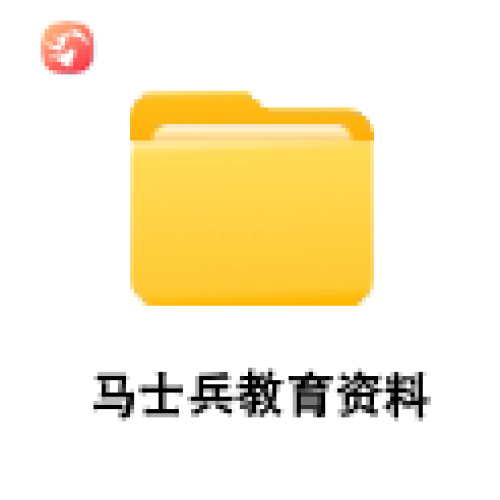您现在的位置是:java学习笔记 >
java学习笔记
Java 日期格式毫秒
本 文 目 录
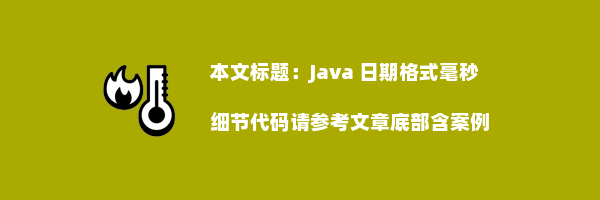
在Java编程中,处理日期和时间是常见的任务之一。特别是当涉及到毫秒级别的时间处理时,精确度变得尤为重要。本文将深入探讨Java中日期格式毫秒的相关知识,并通过案例来展示其应用。
一、定义与目的
在Java中,日期和时间的处理通常依赖于java.util.Date类和java.text.SimpleDateFormat类。毫秒是指时间的千分之一秒,它在处理需要高精度时间戳的场合,如性能监控、日志记录等,非常有用。
二、核心类与方法
处理毫秒级时间,我们通常使用System.currentTimeMillis()方法来获取当前时间的毫秒值。此外,SimpleDateFormat类允许我们定义日期的格式,包括毫秒。
三、使用场景
毫秒级时间处理在多种场景下都有应用,例如:
- 日志记录:记录事件发生的精确时间。
- 性能测试:测量代码执行的准确时间。
- 定时任务:精确控制任务的执行时间。
四、代码案例
以下是两个详细的代码案例,展示了如何在Java中处理日期格式中的毫秒。
案例一:使用System.currentTimeMillis()获取当前时间的毫秒值
public class MillisecondsExample {
public static void main(String[] args) {
// 获取当前时间的毫秒值
long currentTimeMillis = System.currentTimeMillis();
System.out.println("Current time in milliseconds: " + currentTimeMillis);
}
}案例二:使用SimpleDateFormat格式化日期包含毫秒
import java.text.SimpleDateFormat;
import java.util.Date;
public class DateFormatExample {
public static void main(String[] args) {
// 创建日期对象
Date date = new Date();
// 创建SimpleDateFormat对象,并设置格式,其中"S"代表毫秒
SimpleDateFormat dateFormat = new SimpleDateFormat("yyyy-MM-dd HH:mm:ss.SSS");
// 格式化日期对象为包含毫秒的字符串
String formattedDate = dateFormat.format(date);
System.out.println("Formatted date with milliseconds: " + formattedDate);
}
}五、相关问题及回答
| 问题 | 回答 |
|---|---|
| 如何获取当前时间的毫秒值? | 使用System.currentTimeMillis()方法。 |
SimpleDateFormat中的"SSS"代表什么? |
"SSS"代表毫秒,用于格式化日期时包含毫秒信息。 |
| 毫秒在哪些场景下特别有用? | 日志记录、性能测试、定时任务等需要精确时间戳的场景。 |
| 如何在日志中记录包含毫秒的时间戳? | 使用SimpleDateFormat格式化日期,并在模式字符串中包含"SSS"。 |
通过上述讲解和案例,我们了解了Java中处理日期格式毫秒的相关知识和应用。毫秒级的时间处理对于需要高精度时间控制的场合至关重要。掌握这些知识点,可以帮助我们更精确地记录和处理时间信息。